How I Use Roam
I've been using Roam Research since late last year. I'd recommend trying it if you're not happy with your current knowledge management software.
I've benefited from others sharing their workflow and thought I would share mine. You'll likely get something out of this even if you don't use Roam, at least if you're interested in tracking your own work and research. The other reason to share is selfish: if you have ideas for how my workflow can improve, tell me.
I expect that how I use Roam will change significantly over the next few months. It would surprise me if I were using the exact same note taking system. But several parts of my workflow are more cemented, I'd be surprised if I moved off work cycles for example.
What is a Roam?
Roam enables unstructured and generative thought to happen, while providing the ability to structure it later. Instead of being organized like a file system, Roam is organized as graph. Thoughts, sentences, pages are nodes that can become densely networked together. This network persists and becomes more valuable overtime.
To be less abstract, it's a bullet based text editor. There are a lot of note taking apps out there, if you open Roam, you'll immediately be creating bullet point lists, like Dynalist. But that's not what powers the graph.
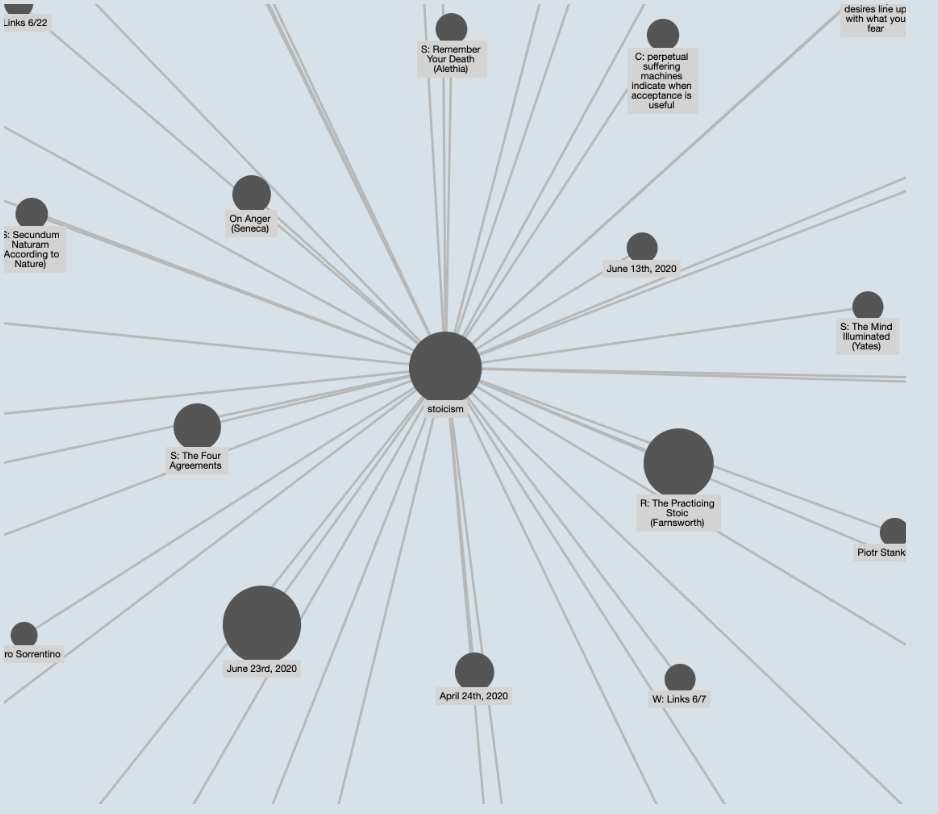
Two things things that enable structure are:
- block references
- page references
With a block reference, it's easy to reference ideas you've had in the past. It's one way you relate thought, by reusing sentences and bringing in these sentences to whatever you are currently working on. If I click on a given block reference, I can view all the other pages that reference it.
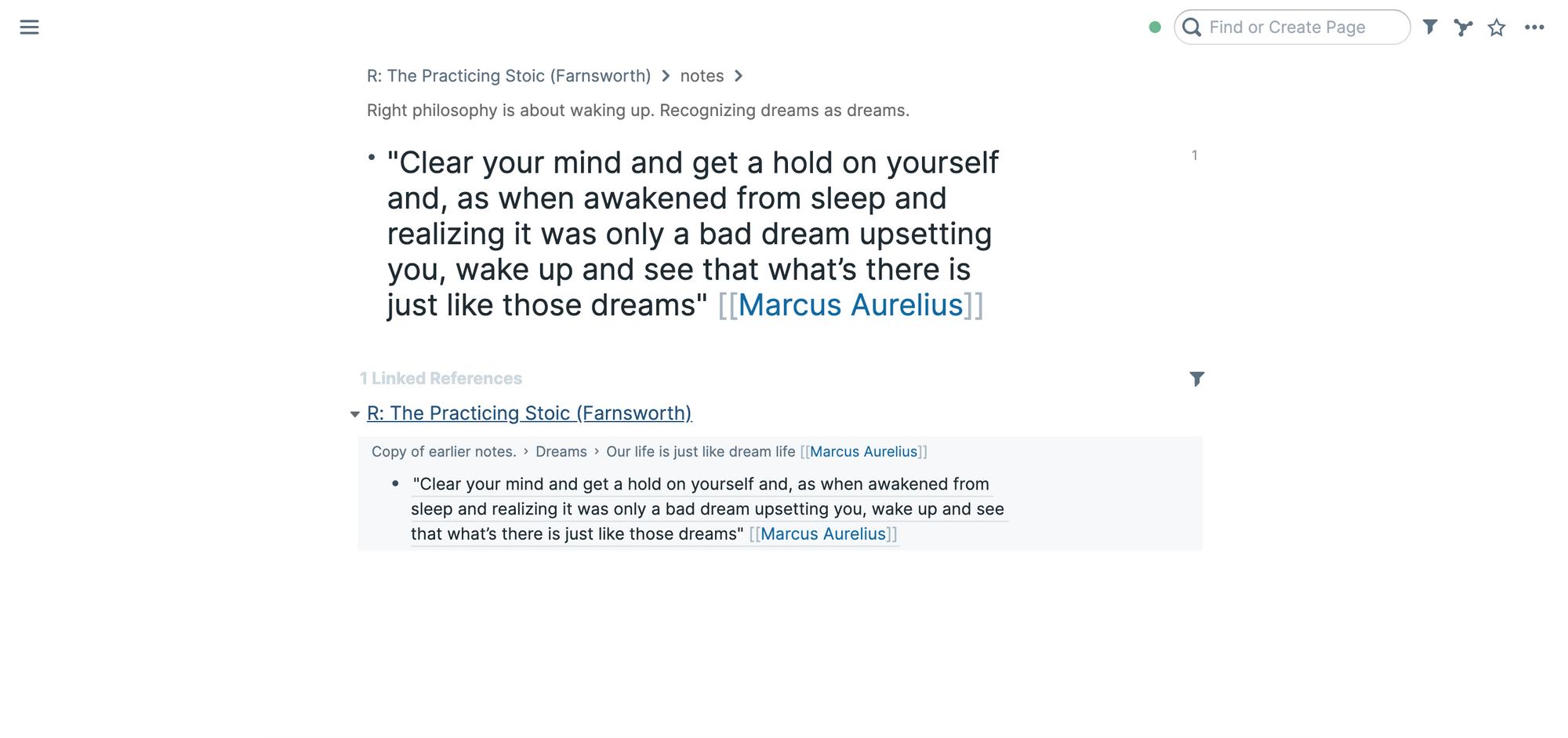
Page references are references for pages. At any place in Roam you can reference the page like [[this]]. Clicking on this will bring you to that page (where you can view all the reference), right clicking on it will bring up a side panel with that page.
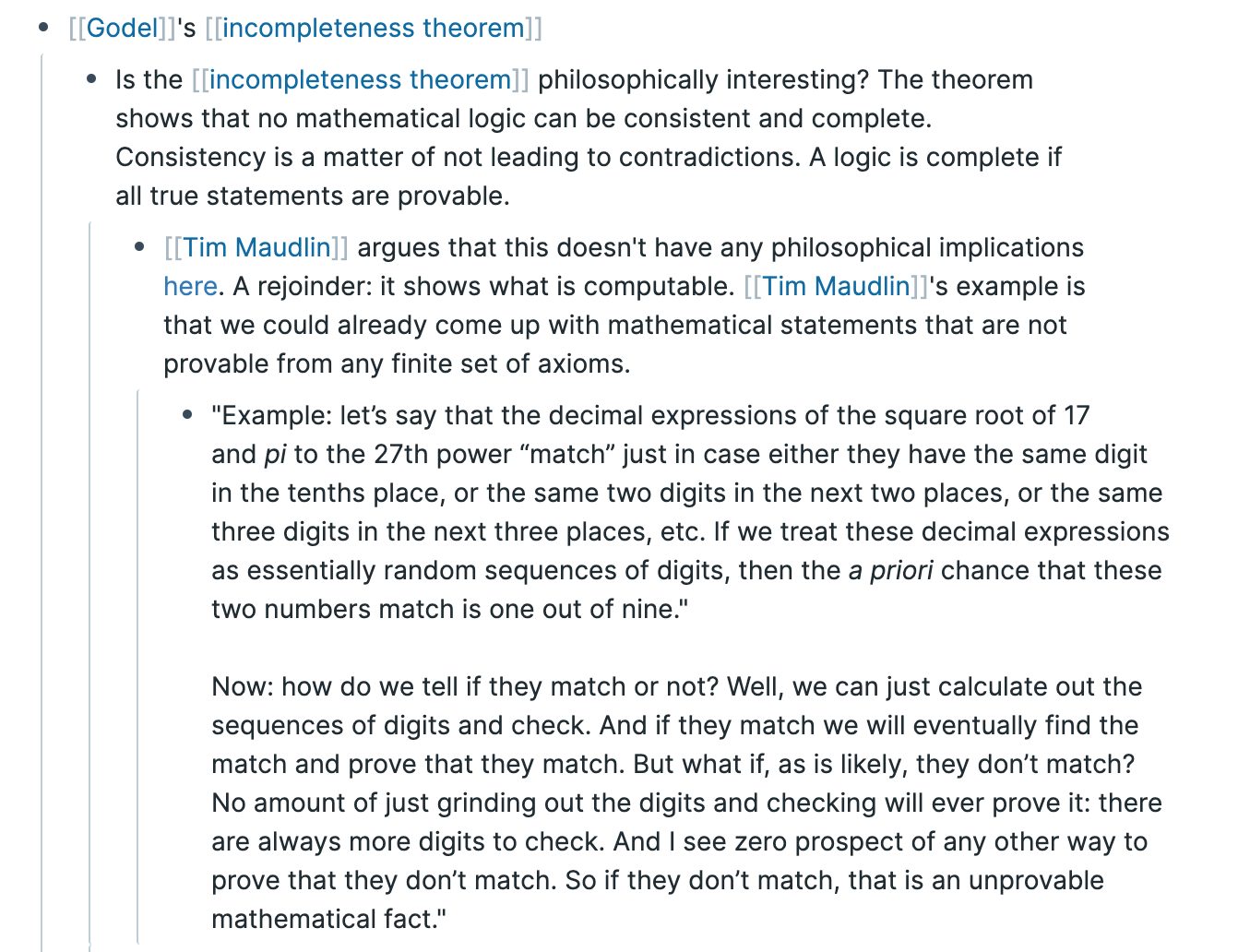
References are a primitive way to structure thought. What's powerful about them is that they're friendly to unstructured workflows. I don't need to decide which file to put a note in. Creating explicit references doesn't pollute the graph, so refer away.
The first page you see in Roam is [[Daily Notes]]. I think this is great, because I structure my thought around days. I don't need to leave this page, unless I want to clean up whatever I'm writing. You do not need to plan what you write or deal with organizational overhead.
I use Roam for writing, research, and working.
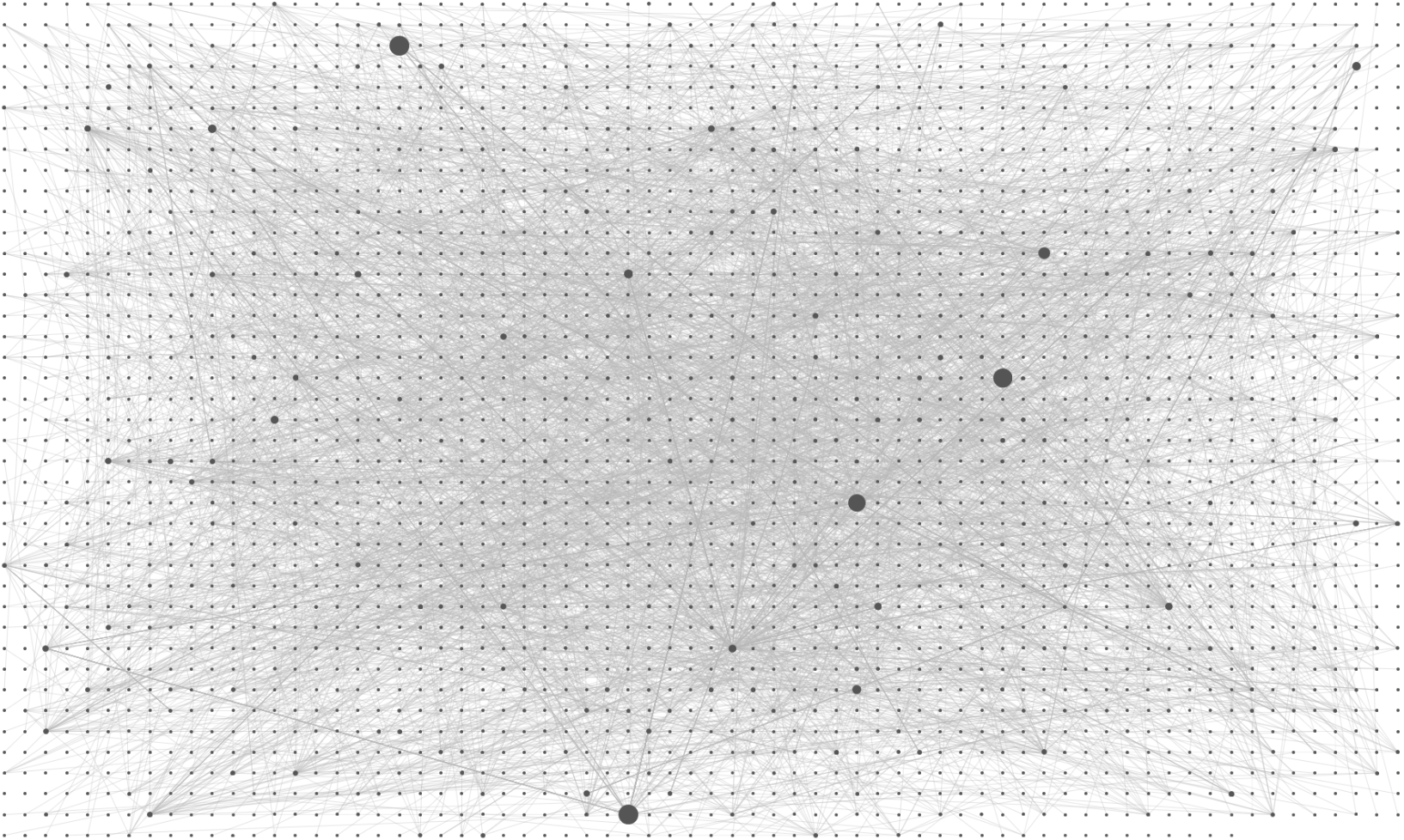
Working
I'm a big fan of work cycles and have created a similar routine. I'll work in 50 minute cycles. Before each session, I'll plan what I'll do. After each session, I'll spend time reflecting on what went well and what didn't. I'll also take notes on my energy after the session, give myself an output score, and score how focused I was. This looks like this in Roam:
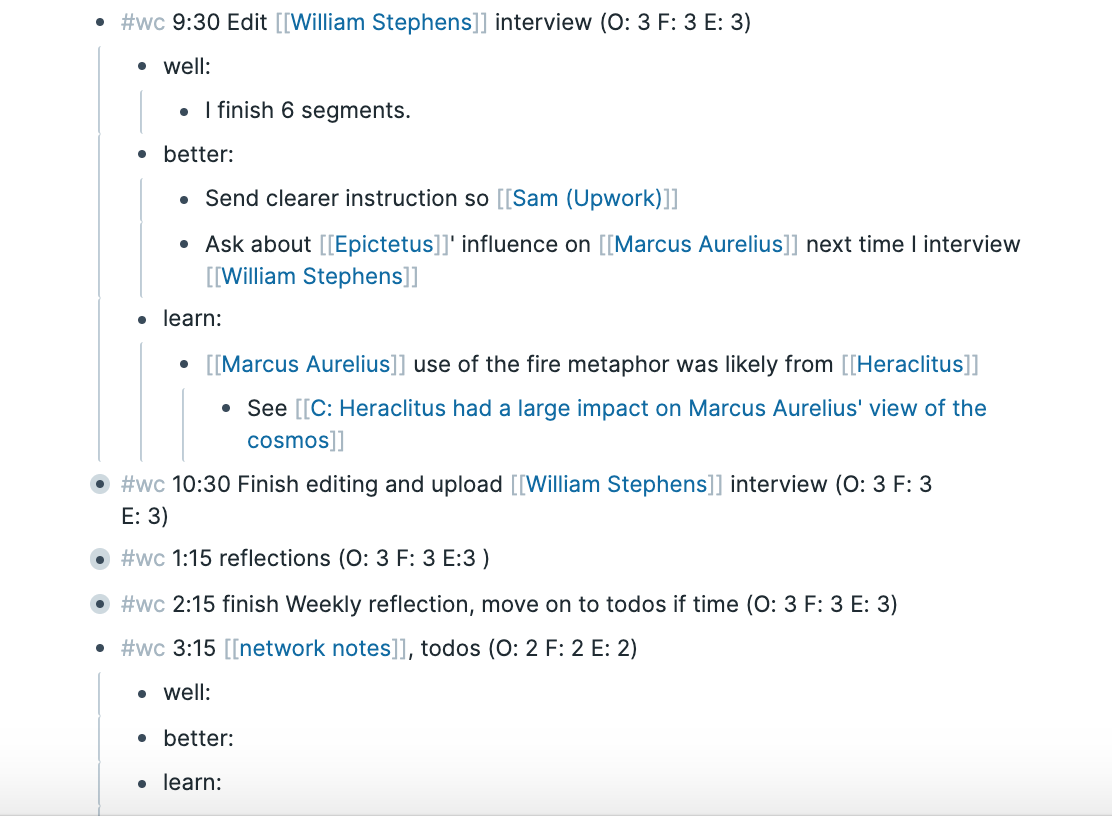
I've created a template for this purpose here. At the beginning of everyday, I'll paste in the template for the week.
The template includes two other important components: weekly goals and an evening review. I'll also embed a block of my weekly goals at the top of the template and keep them as reminders throughout the week. At the end of everyday, I'll do an evening review, although this is a more detailed review of the day, it doesn't take more than 5 minutes, since I'm able to reference blocks I've written earlier.
The question set that I use evolves. To start with, I used the questions from the ultimate working team. Then I moved to a simpler set asking: what went well, what could go better, what I learned, and including a notes section for miscellaneous. I'm currently experimenting with just noting what I do during the cycle and planning what I'd like to do next.
Usefully, I can create block references or page references from work cycle notes. Previously, I tracked work cycles in a spreadsheet, which was annoying because the spreadsheet lived away from my note taking system and todo list. But now, everything can be noted in the same space, with little overhead, and while retaining connections.
As an example, take meetings. By creating a page for reoccurring meetings, I can instantly pull up past notes just by typing in the page. Very convenient.
Research
How do you take notes? I've been experimenting with a version of the zettelkasten method. This word is used for a number of processes, but:
The core idea in the [[Zettelkasten]] is that every time you read something worthwhile, you write up each idea in your own words -- and link those ideas to the other notes that are related.
Taken from Conor Sullivan's page on Zettelkasten. For a given piece, I'll go through three steps:
- Source notes: organize important quotes and references from the source.
- Review notes: review the source notes in my own words.
- Concept notes: create atomic notes meant persist and linked to related concepts and sources.
Source notes are a first pass at what I think was important from the text. This usually includes organizing direct quotes from the source material. Reading and highlighting on Kindle makes this easy.
Review notes, restate whatever I think was most valuable about the source notes in my own words.
It's important that what I read be linked with questions. For that reason, I create question pages with the format [[Q: question]] and link to related questions in the metadata. In the body of the page, I'll answer the question or create subquestions.
The strength of this system is that it has inbuilt spaced repetition built into it. It's also very cleanly organized. If I want to find a verbatim quote, it will be in source notes. If I want my own take on it, check the review notes. The most important ideas make it to concept cards. It also has a kind of evolutionary role, with the source notes being the initial organism and selection and mutation applied at each layer. Books and papers are compressed into the concepts that I think are most useful, the ones that answer my questions.
The main con with this system is that it takes awhile. I can potentially compress the concept and review steps into a single one. This is something that I'll likely experiment with for a week.
You can find templates for an example note page here and an example question page here.
Misc
While taking notes, I won't complete each step, so I'll create hashtags to allow quick lookup for everything I'd like to remember, like #tonote, #toreview, #toconcept.
The nested bullet format is friendly to creating questions. For example, you can ask one large question, break it up into smaller questions, break those up into smaller questions and so forth. Basically, it promotes factored cognition.
It's useful to have some structure around page names. For example, I use:
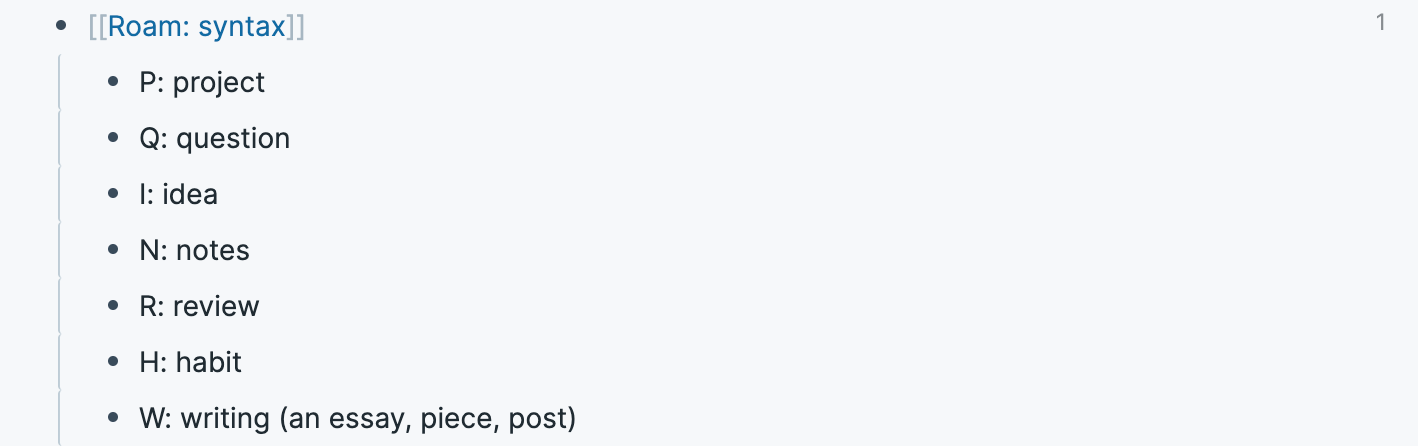
But in general, don't move to structure until you realize that you'd like it.
Related tools
I haven't moved off of Todoist for todo management. Though I'll track higher level goals in Roam, it doesn't have anything like reminders and the scheduling functionality is hacky.
Anki for spaced repetition. Basically, Anki is digital flashcards. One way in which note taking and Anki creation are related is that it's very important that things always be in your own words. Copy and paste doesn't work. Understanding things helps.
Resources
I've found the following useful for learning Roam.
- Shu Omi's videos
- Interview with Joel Chan on his Roam Database
- The Zettelkasten Method
The following also look useful for beginners: